The end of the year in the photo booth industry means one thing… Festive events!And the last few months are packed with them:
- Halloween 🎃
- Thanksgiving 🦃
- Year-End Functions 🎉
- Office Christmas parties 🎄
- Hanukkah 🕎
- Kwanzaa 🔴⚫️🟢
- New Year’s Eve 🍾
1. Attract Screens
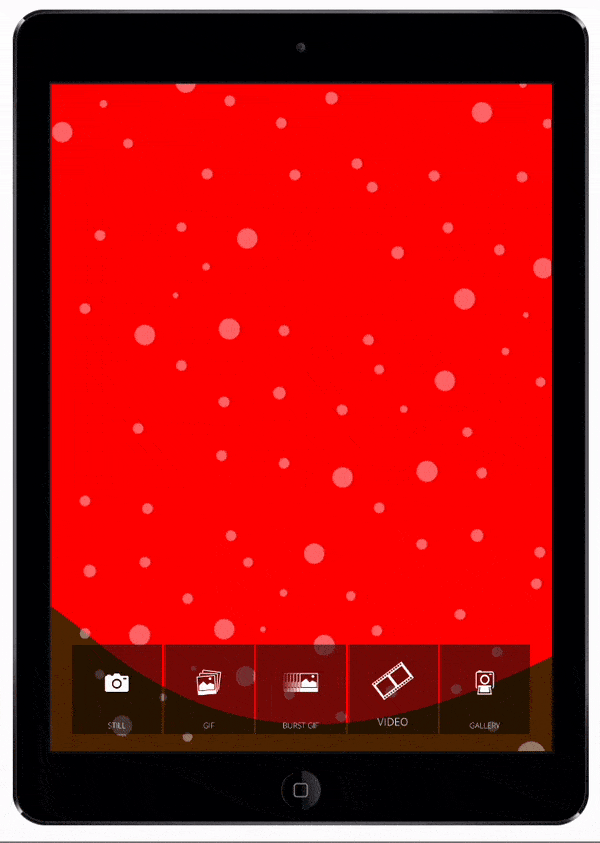
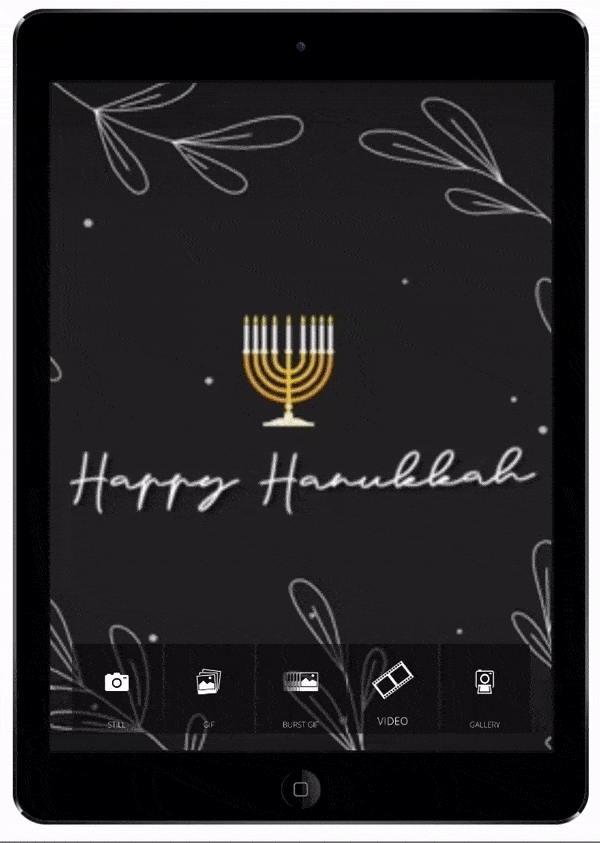
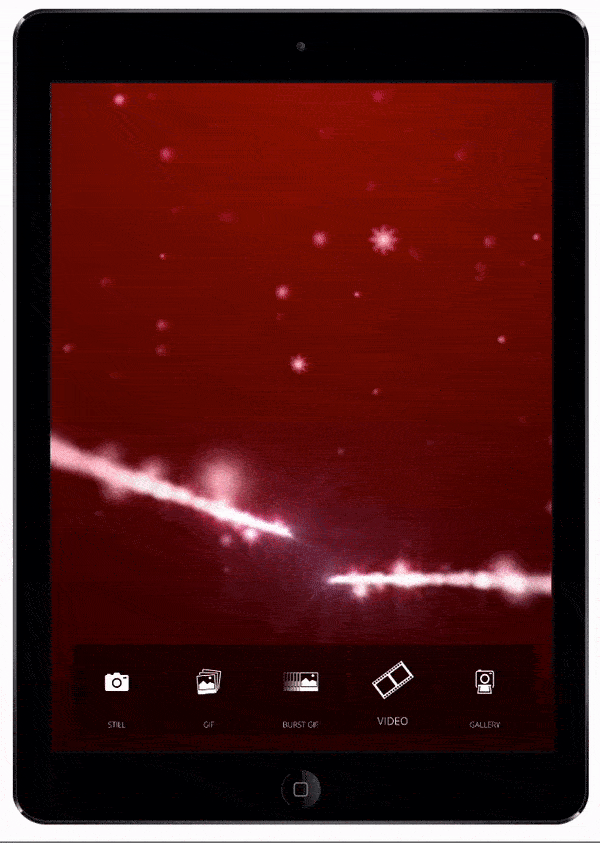
2.Buttons
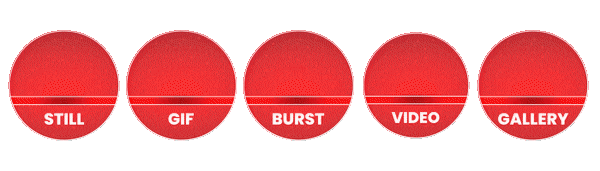
3. Custom Template Overlays

4. Microsites

- Background
- Logo
- Colors
- Text
- Font
5. Emails

6. Digital Props

- Holiday-themed hats such as a Santa hat or fedora
- Funny holiday-themed glasses, such as champagne glasses for New Year
- Various holiday-themed masks, such as a Santa mask
- Christmas and Hanukkah beards
- Elf ears or reindeer antlers
- Speech Bubbles such as “Happy Kwanzaa.”
- Fun phrases such as “I love you a Latka.”
7. Physical Props

8. Competition
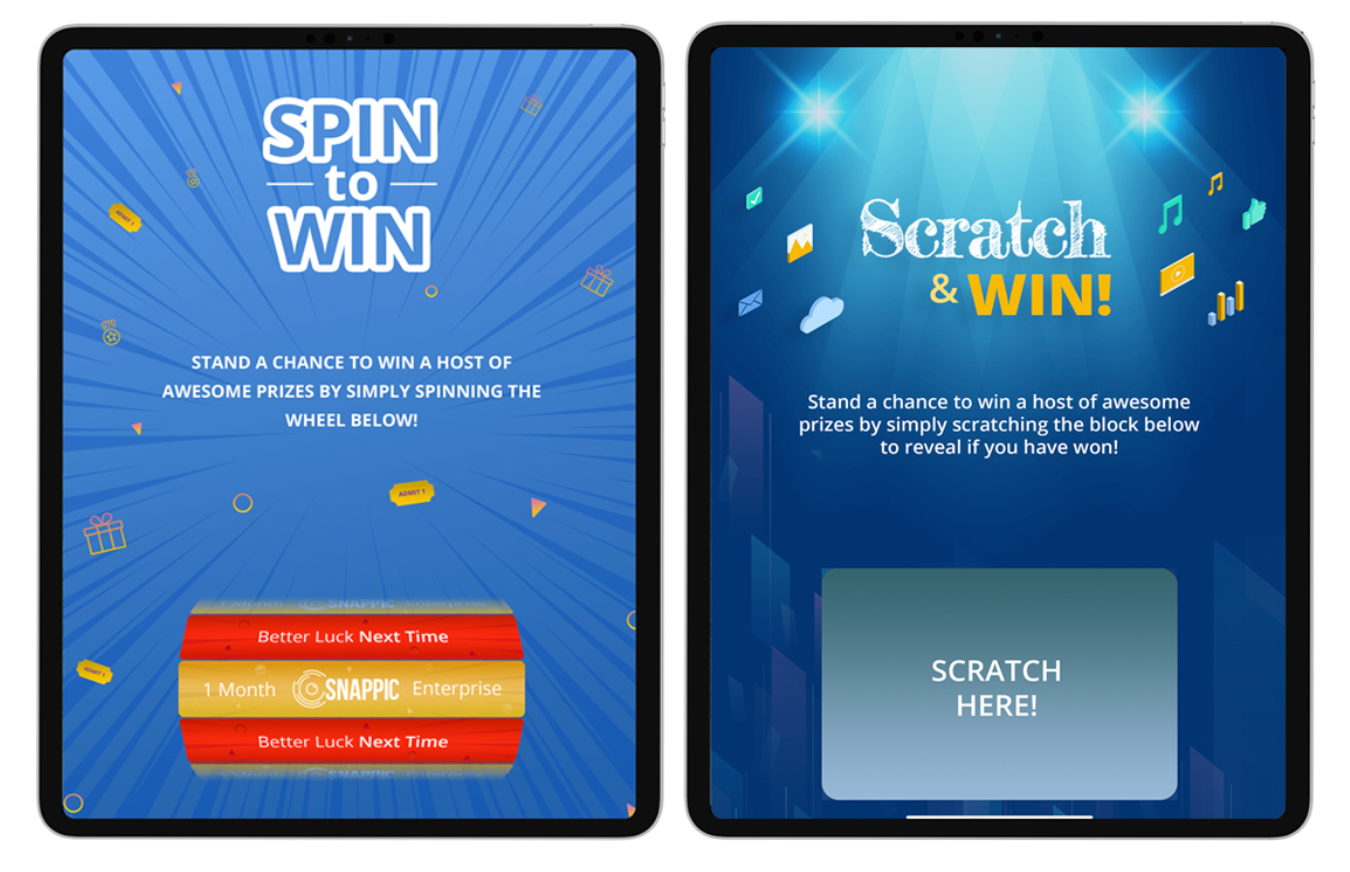
9. Green Screen / AI Background removal

10. Free assets from Snappic

- Overlay Templates in landscape, portrait, and square
- GIF Templates
- Digital Props
- Attract screens
- Buttons
- Email and Microsite backgrounds


